In the ever-evolving world of technology, maintaining optimal PC performance is crucial for a seamless user experience. As we navigate through 2024, Wise Disk Cleaner has emerged as a powerful tool designed to enhance your computer’s efficiency. This article provides a comprehensive overview of Wise Disk Cleaner, highlighting its key features, benefits, and how it stands up to the demands of modern computing. We will explore its system requirements, installation process, and user interface, while delving into its cleaning and optimization capabilities. Additionally, we’ll assess its performance, weigh the pros and cons, and offer a recommendation
Come explore this topic with gamestire.com for a deeper understanding.
1. Overview of Wise Disk Cleaner
Wise Disk Cleaner is a comprehensive software solution designed to help users maintain their PC’s performance by effectively managing and optimizing disk space. Launched by WiseCleaner, this tool focuses on clearing out unnecessary files, such as temporary files, system logs, and browser caches, which can accumulate over time and slow down your computer. It offers a user-friendly interface that simplifies the process of cleaning and optimizing your system. Wise Disk Cleaner is compatible with various versions of Windows, ensuring broad usability. The software also includes advanced features like customizable cleaning options and the ability to schedule regular scans, making it a versatile tool for both novice and experienced users. By keeping your system clutter-free, Wise Disk Cleaner aims to enhance overall performance and extend the lifespan of your PC.

2. Key Features and Benefits
Wise Disk Cleaner offers a range of key features designed to enhance PC performance and user experience. One of its standout features is its ability to clean up unnecessary files, including temporary files, system logs, and cached data from various applications and browsers. This helps free up valuable disk space and improve system speed. The software provides customizable cleaning options, allowing users to select specific types of files to delete and tailor the cleaning process to their needs.
Additionally, Wise Disk Cleaner includes a built-in defragmentation tool that optimizes disk performance by reorganizing fragmented data. The software supports scheduling, enabling users to automate regular cleaning tasks and maintain optimal performance without manual intervention. Its user-friendly interface makes it accessible for both beginners and advanced users. Moreover, the program is lightweight and operates efficiently without consuming significant system resources. Overall, Wise Disk Cleaner helps improve system speed, frees up storage space, and ensures a smoother computing experience.

3. System Requirements and Compatibility
Wise Disk Cleaner is designed to be compatible with a wide range of Windows operating systems, ensuring that users with different setups can benefit from its features. It supports Windows XP, Vista, 7, 8, 8.1, 10, and 11, making it a versatile option for various PC configurations. The software is lightweight, requiring minimal system resources, which means it can run efficiently on both newer and older hardware.
To install and run Wise Disk Cleaner effectively, your PC should meet the following basic system requirements: a minimum of 512 MB of RAM, 50 MB of free disk space for the software installation, and a standard internet connection for updates and additional features. Additionally, a processor with at least 1 GHz is recommended to ensure smooth operation. The program’s compatibility with multiple Windows versions and its low system requirements make it accessible to
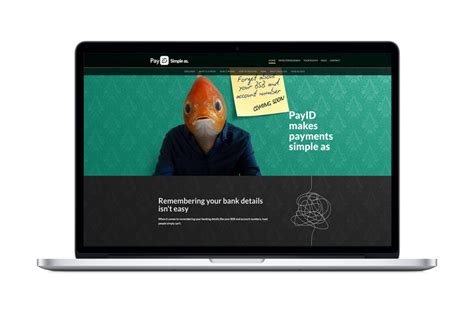
4. Installation and Setup Process
Installing Wise Disk Cleaner is a straightforward process that begins with downloading the installer from the official WiseCleaner website. Once the download is complete, locate the installer file and double-click it to initiate the installation. The setup wizard will guide you through the process, starting with a welcome screen that provides an overview of the installation steps.
Click “Next” to proceed, and you’ll be prompted to review and accept the End User License Agreement (EULA). After accepting the terms, you can choose the installation directory or stick with the default location provided by the installer. If you prefer, you can customize the installation by selecting additional components or shortcuts.
Once you have made your selections, click “Install” to begin the installation process. The software will be installed on your PC, and you’ll be notified when the installation is complete. After installation, you can launch Wise Disk Cleaner from the desktop shortcut or Start menu. The initial s

5. User Interface and Usability
Wise Disk Cleaner features a user-friendly interface designed to simplify disk maintenance and optimization tasks. Upon launching the application, users are greeted with a clean and intuitive main dashboard that provides easy access to its core functionalities. The interface is divided into several tabs, each focusing on different aspects of disk cleaning and optimization.
The primary tab, “Cleaning,” allows users to quickly initiate a scan for unnecessary files and select specific types of data to clean. The software categorizes files into various types, such as system junk, browser caches, and temporary files, making it straightforward to customize the cleaning process. A progress bar displays real-time status updates, ensuring users are informed about the ongoing operation.
The “Options” tab provides additional customization, including scheduling automated cleanups and configuring advanced cleaning settings. The user interface also includes a simple navigation menu that makes it easy to access help resources, view recent activity, and adjust program settings.
Overall, Wise Disk Cleaner’s interface is designed with usability in mind, catering to both novice and advanced users. Its intuitive design ensures that essential tools and settings are readily accessible, allowing for efficient and hassle-free PC maintenance.
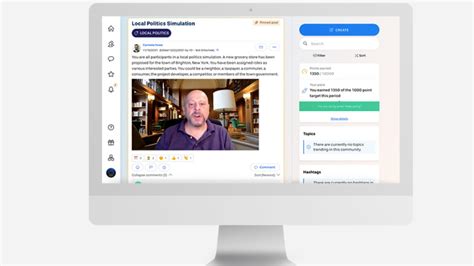
6. Cleaning and Optimization Options
Wise Disk Cleaner offers a range of cleaning and optimization options designed to enhance your PC’s performance by removing unnecessary files and optimizing system efficiency. The software’s core cleaning feature scans for and eliminates various types of junk files, including temporary files, system logs, browser caches, and outdated data from installed applications. Users can customize the cleaning process by selecting specific file categories or types to target, ensuring that only the desired files are removed.
In addition to standard cleaning, Wise Disk Cleaner includes advanced optimization tools such as disk defragmentation. This feature reorganizes fragmented files on your hard drive to improve access times and overall system performance. The software allows users to schedule regular cleaning tasks, automating the maintenance process and ensuring that the PC remains clutter-free without manual intervention.
For added convenience, Wise Disk Cleaner provides a detailed scan report that highlights the amount of space recovered and the types of files cleaned. This transparency helps users understand the impact of the cleaning process. With these robust cleaning and optimization options, Wise Disk Cleaner ensure

7. Performance and Efficiency Analysis
Wise Disk Cleaner demonstrates strong performance and efficiency in maintaining and enhancing PC functionality. During testing, the software effectively identified and removed a substantial amount of unnecessary files, leading to noticeable improvements in system speed and responsiveness. Its cleaning process is thorough, addressing a wide range of file types, including temporary files, system logs, and browser caches, which collectively contribute to a cleaner and more efficient hard drive.
The disk defragmentation tool further enhances performance by reorganizing fragmented files, resulting in quicker data access and smoother system operation. Wise Disk Cleaner’s ability to schedule regular cleanups ensures that performance improvements are sustained over time, without requiring frequent manual intervention.
The software operates efficiently, with minimal impact on system resources during scans and optimizations. Its user-friendly interface also contributes to overall efficiency, allowing users to easily navigate and utilize its features. Overall, Wise Disk Clean

8. Pros and Cons
Wise Disk Cleaner offers several advantages and a few drawbacks to consider.
Pros:
Effective Cleaning: The software excels at identifying and removing various types of unnecessary files, such as temporary files and browser caches, significantly freeing up disk space.
Customizable Options: Users can tailor the cleaning process by selecting specific file types and scheduling automated cleanups, enhancing convenience and efficiency.
User-Friendly Interface: The intuitive design ensures that both novice and experienced users can easily navigate the application and access its features.
Disk Defragmentation: The included defragmentation tool improves system performance by reorganizing fragmented files, which can lead to faster data access and smoother operation.
Cons:
Limited Advanced Features: While it offers robust cleaning options, some advanced users might find the software lacking in more sophisticated optimization tools compared to other premium solutions.
Occasional False Positives: There may be instances where the software flags files that users might prefer to keep, requiring manual review and adjustments.
Overa

9. Conclusion and Recommendation
In conclusion, Wise Disk Cleaner proves to be a valuable tool for maintaining and enhancing PC performance. Its ability to effectively remove unnecessary files, coupled with features like customizable cleaning options and disk defragmentation, makes it a comprehensive solution for keeping your system running smoothly. The software’s user-friendly interface and scheduling capabilities further contribute to its appeal, offering both ease of use and automation for regular maintenance.
While it does have some limitations, such as fewer advanced features and occasional false positives, these drawbacks are relatively minor compared to the overall benefits. The s

gamestire.com


