Navigating the world of travel can be daunting, especially when it comes to managing your budget. Fortunately, Google Flights offers a powerful suite of tools to help you find the best deals and make the most of your travel funds. In this article, we’ll explore how to maximize your travel budget using Google Flights in 2024. From understanding its key features and setting up price alerts to discovering affordable destinations with the Explore Map and using advanced search filters, you’ll learn how to leverage these tools for cost-effective travel planning. Plus, we’ll share insider tips for booking the cheapest flights, ensuring you get the best value for your money on your next adventure.
Join gamestire.com for an in-depth exploration of this topic.
1. Understanding Google Flights: Key Features and Benefits
Google Flights is a versatile travel tool designed to simplify the process of finding and booking flights. Its key features include a user-friendly interface that allows you to quickly compare flight options from various airlines. One standout feature is the ability to view a comprehensive range of prices and dates on a single screen, making it easy to find the best deals. The Explore Map is another valuable tool, enabling you to search for flights to multiple destinations within your budget. Google Flights also offers advanced search filters, such as flight duration and layover preferences, to refine your options. Additionally, the platform provides price tracking and alert options, so you can stay updated on fare changes and secure the best deals. Overall, Google Flights streamlines the travel planning process, helping you make informed decisions and optimize your budget.

2. How to Set Up Price Alerts for Best Deals
Setting up price alerts on Google Flights is a straightforward process that can significantly enhance your ability to find the best flight deals. Start by performing a flight search on Google Flights, entering your departure and destination cities, and selecting your travel dates. Once you see the search results, look for the “Track prices” button located near the top of the page. Click this button to activate price alerts for your chosen route.
When you enable price alerts, Google Flights will monitor fare changes and send you email notifications when prices drop or rise significantly. This feature ensures you’re always aware of the best times to book. Additionally, you can customize your alert settings to receive notifications based on your preferred price range or travel dates.
By setting up these alerts, you can avoid constantly checking flight prices and be alerted as soon as a deal fits your budget. This proactive approach helps you secure the best possible fare and maximize your travel budget efficiently.
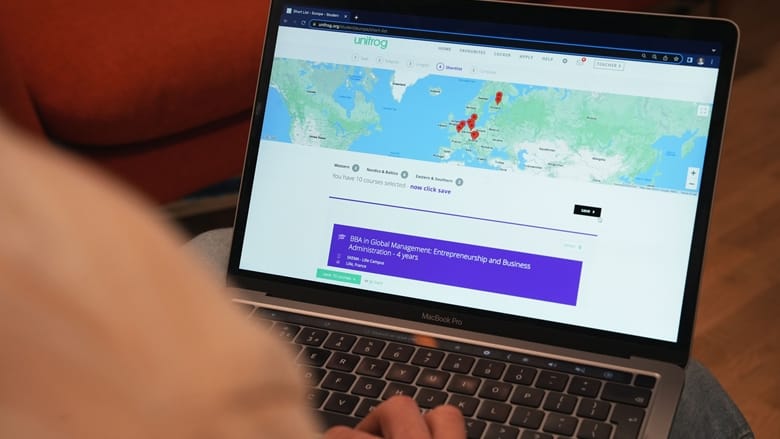
3. Using the Explore Map for Discovering Affordable Destinations
The Explore Map feature on Google Flights is an excellent tool for discovering affordable travel destinations and planning trips within your budget. To use the Explore Map, start by entering your departure city on the Google Flights homepage and selecting the “Explore” tab. This will bring up an interactive map displaying various destinations you can fly to from your location.
The map shows a range of prices for different destinations, allowing you to quickly see where you can travel at a lower cost. You can adjust the map’s filters to display flights within your preferred budget range, travel dates, and even specific interests or themes. This feature is particularly useful if you’re flexible with your travel plans and open to exploring new places.
By using the Explore Map, you can identify destinations that offer great value for money and discover hidden gems you might not have considered otherwise. This approach helps you make informed decisions and find affordable travel options that align with your budget, ensuring a cost-effective and enjoyable trip.

4. Advanced Search Filters: Finding the Perfect Flight
Google Flights offers advanced search filters that can help you find the perfect flight tailored to your needs and preferences. Once you’ve entered your departure and destination cities, you’ll notice several filter options on the search results page. These filters allow you to refine your search based on various criteria, such as flight duration, layovers, and airlines.
To begin, you can filter flights by duration to ensure that you select options that fit your time constraints. This is particularly useful for those who prefer non-stop flights or want to minimize layovers. You can also choose your preferred airlines if you have specific preferences or loyalty programs.
Another helpful filter is the ability to sort flights by departure and arrival times, allowing you to select flights that align with your schedule. Additionally, Google Flights enables you to set preferences for flight times and layovers, ensuring a balance between cost and convenience.
By utilizing these advanced search filters, you can tailor your flight search to meet your exact needs, making it easier to find flights that offer the best combination of price, duration, and convenience. This feature enhances your travel planning experience and helps you secure the ideal flight for your journey.

5. Insider Tips for Booking the Cheapest Flights on Google Flights
To book the cheapest flights on Google Flights, consider these insider tips to maximize your savings. First, be flexible with your travel dates and times. Flights that depart on weekdays or during off-peak hours often cost less than those during weekends or peak times. Use the date grid and price graph features on Google Flights to identify the most affordable days to fly.
Second, take advantage of the Explore Map to find cheaper destinations if you’re open to various locations. This tool can reveal surprisingly affordable options that fit your budget.
Third, set up price alerts for your desired routes. Google Flights will notify you of significant fare changes, ensuring you book when prices drop.
Additionally, book your flights well in advance. Airline prices typically increase as the departure date approaches, so securing your tickets early can help you snag lower fares.
Finally, consider booking connecting flights instead of direct ones, as they can sometimes be cheaper. By applying these strategies, you can effectively use Google Flights to find the best deals and optimize your travel budget.
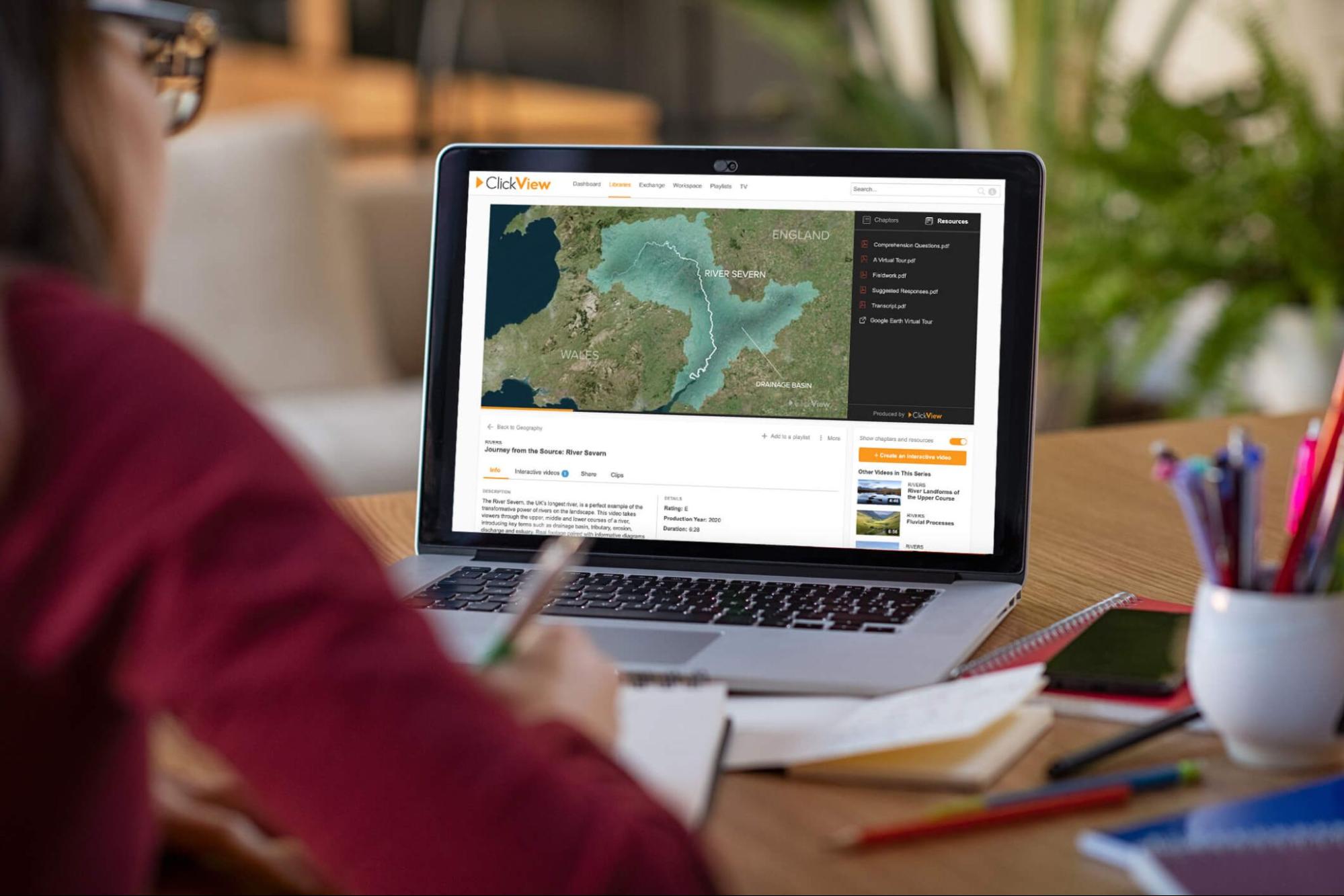
Using Google Flights effectively can significantly enhance your travel planning and budget management. By understanding its features, setting up price alerts, utilizing the Explore Map, and applying advanced search filters, you can discover the best flight deals and find affordable destinations. Implementing these insider tips ensures that you make the most of your travel budget, allowing you to enjoy your trips without breaking the bank. Happy travels!
gamestire.com


